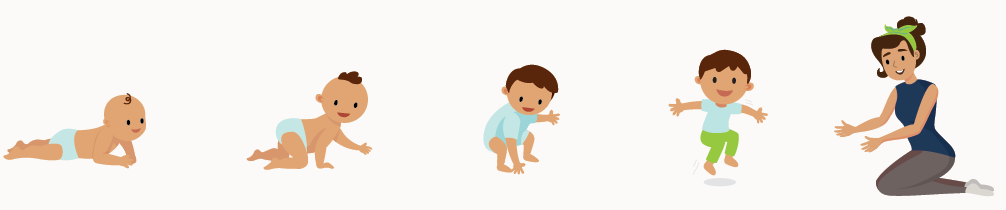We are happy that you decided to join our program and are confident that BabySparks will prove a valuable tool to help your organization support the early development of children under your care.
Welcome to BabySparks!
How do I start?
1) Download BabySparks by clicking here from your iOS or Android device: www.BabySparks.com/app
2) Log into your BabySparks account. You can do this on the first screen after downloading and opening the app or in our main menu.
Note: please use the email and password that you used to create your account in our website
3) In our main menu, click on “Add a Child” to start creating profiles for your children and use our program.
4) If you subscribed to our Pro Level 2 or 3, you also have access to our desktop dashboard, where you can manage and track the progress of each child in the BabySparks program. You can access our dashboard by clicking here: www.dashboard.babysparks.com/
Have any questions? Email us at support@babysparks.com